728x90
원본 영상 링크:
https://www.youtube.com/watch?v=Y7S1xXsKy_w&list=PLZzruF3-_clsWF2aULPsUPomgolJ-idGJ&index=8
게시글 상세 페이지
상세페이지 html 작성
templates> boardview.html
<!--상세페이지1-->
<!DOCTYPE html>
<html lang="en">
<head>
<meta charset="UTF-8">
<title>게시글상세페이지</title>
</head>
<body>
<h1>제목입니다</h1>
<p>내용이들어갈부분입니다</p>
</body>
</html>1번 작성
controller > BoardController.java
package com.example.demo.contoller;
import com.example.demo.entity.testboard;
import com.example.demo.service.BoardService;
import org.springframework.beans.factory.annotation.Autowired;
import org.springframework.stereotype.Controller;
import org.springframework.ui.Model;
import org.springframework.web.bind.annotation.GetMapping;
import org.springframework.web.bind.annotation.PostMapping;
import org.springframework.web.bind.annotation.ResponseBody;
/*shift + f10 재실행*/
@Controller
public class BoardContoller {
@Autowired
private BoardService boardService;
@GetMapping("/board/write") //어떤 url로 접근할 것인지 정해주는 어노테이션 //localhost:8080/board/write
public String boardWriteForm() {
return "boardwrite";
}
@PostMapping("/board/writepro")
public String boardWritePro(testboard board){
boardService.write(board);
return "";
}
@GetMapping("/board/list")
public String boardList(Model model){
//BoardService에서 만들어준 boardList가 반환되는데, list라는 이름으로 받아서 넘기겠다는 뜻
model.addAttribute("list" , boardService.boardList()); //4번
return "boardList";
}
/*상세페이지2*/
@GetMapping("/board/view")
public String boardView(){
return "boardview";
}
}2번 작성
controller > BoardController.java
package com.example.demo.service;
import com.example.demo.entity.testboard;
import com.example.demo.repository.BoardRepository;
import org.springframework.beans.factory.annotation.Autowired;
import org.springframework.stereotype.Service;
import java.util.List;
@Service
public class BoardService {
@Autowired //new를 써야하지만, 스프링부트가 알아서 읽어와서 주입을해준다.
private BoardRepository boardRepository;
//글작성
public void write(testboard board){
boardRepository.save(board);
}
//게시글리스트처리
public List<testboard> boardList(){
//findAll : 테스트보드라는 클래스가 담긴 List를 반환하는것을 확인할수있다
return boardRepository.findAll();
}
/*상세페이지3*/
//특정 게시글 불러오기
public testboard boardview(Integer id){
return boardRepository.findById(id).get(); //어떤게시글을 불러올지 지정을해주어야한다 (Integer값으로)
}
}
3번 작성
controller > BoardController.java
package com.example.demo.contoller;
import com.example.demo.entity.testboard;
import com.example.demo.service.BoardService;
import org.springframework.beans.factory.annotation.Autowired;
import org.springframework.stereotype.Controller;
import org.springframework.ui.Model;
import org.springframework.web.bind.annotation.GetMapping;
import org.springframework.web.bind.annotation.PostMapping;
import org.springframework.web.bind.annotation.ResponseBody;
/*shift + f10 재실행*/
@Controller
public class BoardContoller {
@Autowired
private BoardService boardService;
@GetMapping("/board/write") //어떤 url로 접근할 것인지 정해주는 어노테이션 //localhost:8080/board/write
public String boardWriteForm() {
return "boardwrite";
}
@PostMapping("/board/writepro")
public String boardWritePro(testboard board){
boardService.write(board);
return "";
}
@GetMapping("/board/list")
public String boardList(Model model){
//BoardService에서 만들어준 boardList가 반환되는데, list라는 이름으로 받아서 넘기겠다는 뜻
model.addAttribute("list" , boardService.boardList()); //4번
return "boardList";
}
/*상세페이지2*/
@GetMapping("/board/view") //localhost:8080/board/view?id=1 //(get방식 파라미터)
public String boardView(Model model, Integer id){
/*상세페이지4*/
model.addAttribute("testboard", boardService.boardview(id));
return "boardview";
}
}@GetMapping("/board/view")
public String boardView(Model model, Integer id){
model.addAttribute("testboard", boardService.boardview(id));
return "boardview";
localhost:8080/board/view?id=1 (get방식 파라미터)
4번 작성
templates> boardview.html
<!--상세페이지1-->
<!DOCTYPE html>
<html lang="en" xmlns:th=http://www.thymeleaf.org>
<head>
<meta charset="UTF-8">
<title>게시글상세페이지</title>
</head>
<body>
<!--상세페이지5-->
<h1 th:text="${testboard.title}">제목입니다</h1>
<p th:text="${testboard.content}">내용이들어갈부분입니다</p>
</body>
</html>5번 작성
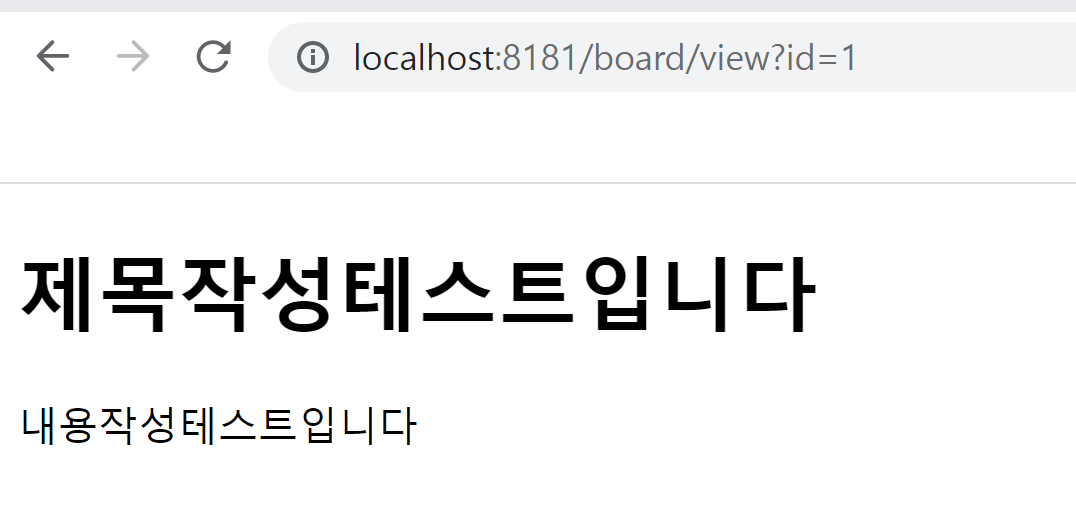
id에 숫자 입력하면 list에있는 해당 글번호 내용을 출력한다
이제 리스트이다.
list에서 글을눌렀을때 상세로 이동하게 만들어보자
<!--//2번-->
<!DOCTYPE html>
<html lang="en" xmlns:th="//www.thymeleaf.org">
<head>
<meta charset="UTF-8">
<title>게시물 리스트 페이지</title>
</head>
<style>
.layout{
width : 500px;
margin : 0 auto;
margin-top: 40px;
} /*layout 하위에 있는 input태그 스타일 설정*/
</style>
<body>
<div class="layout">
<table>
<thead>
<tr>
<th>글번호</th>
<th>제목</th>
</tr>
</thead>
<tbody>
<!--list에 testboard가 담겨있는것을 하나씩 빼준다-->
<tr th:each="testboard : ${list}">
<td th:text="${testboard.id}">1</td>
<td><!--list와 상세 연결-->
<!--href a태그에 링크를 걸어주는역할 --> <!--localhost:8080/board/view?id=board.id-->
<a th:text="${testboard.title}" th:href="@{/board/view(id=${testboard.id})}"></a>
<!--제목입니다-->
</td>
</tr>
</td>
</tbody>
</table>
</div>
</body>
</html>제목부분과 상세페이지와 연결해준다
<a th:text="${testboard.title}" th:href="@{/board/view(id=${testboard.id})}"></a>
href a태그에 링크를 걸어주는역할
localhost:8080/board/view?id=board.id
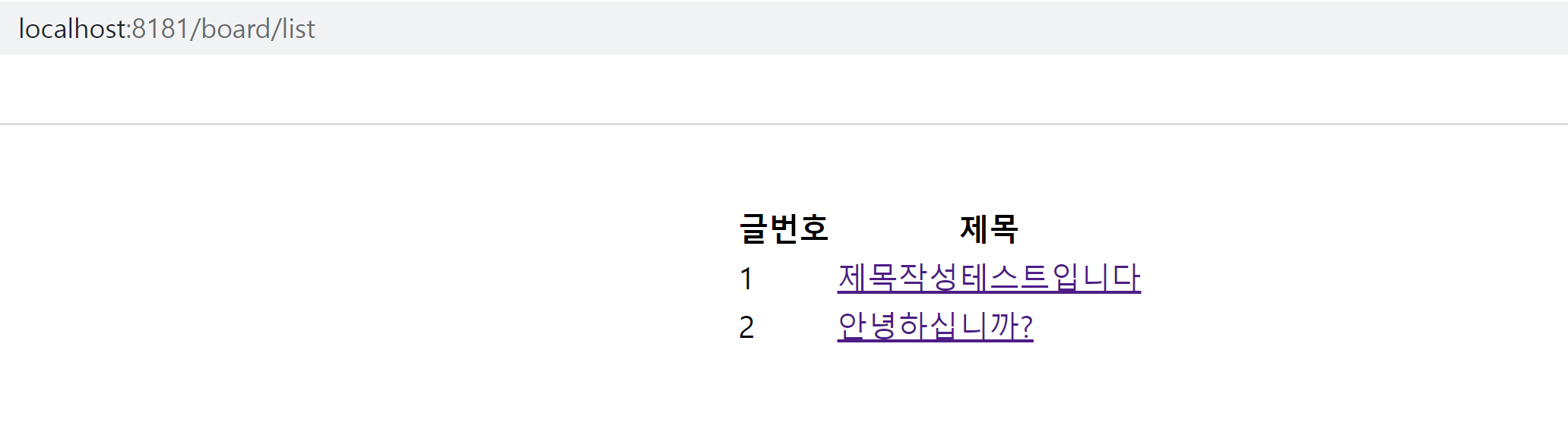
list의 목록을 누르면 해당글의 상세페이지로 이동할수있다
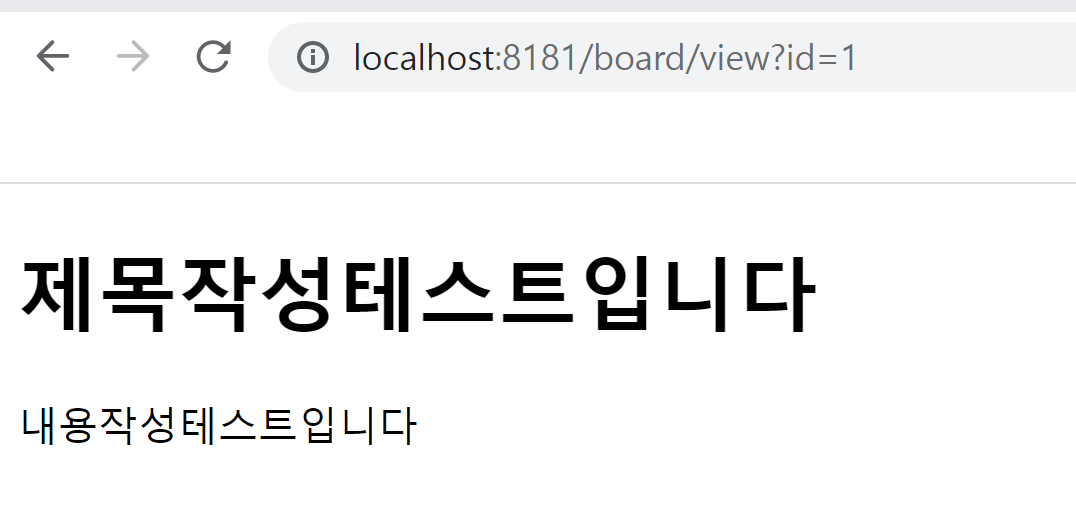
728x90
'STUDY > SpringBoot' 카테고리의 다른 글
| [Springboot] 게시판따라하기(5) - 메세지 띄우기 ✔정리 (0) | 2022.08.09 |
|---|---|
| [Springboot] 게시판따라하기(4) - 게시글 삭제·수정 ✔정리 (0) | 2022.08.09 |
| [Springboot] 게시판따라하기(2) - 게시글 리스트 ✔정리 (0) | 2022.08.09 |
| [Springboot] 게시판따라하기(1) - 게시글 작성폼생성·작성처리 ✔정리 (0) | 2022.08.09 |
| [SpringBoot] IntelliJ + OracleDB 게시판 생성 ✔정리(2) (0) | 2022.08.08 |