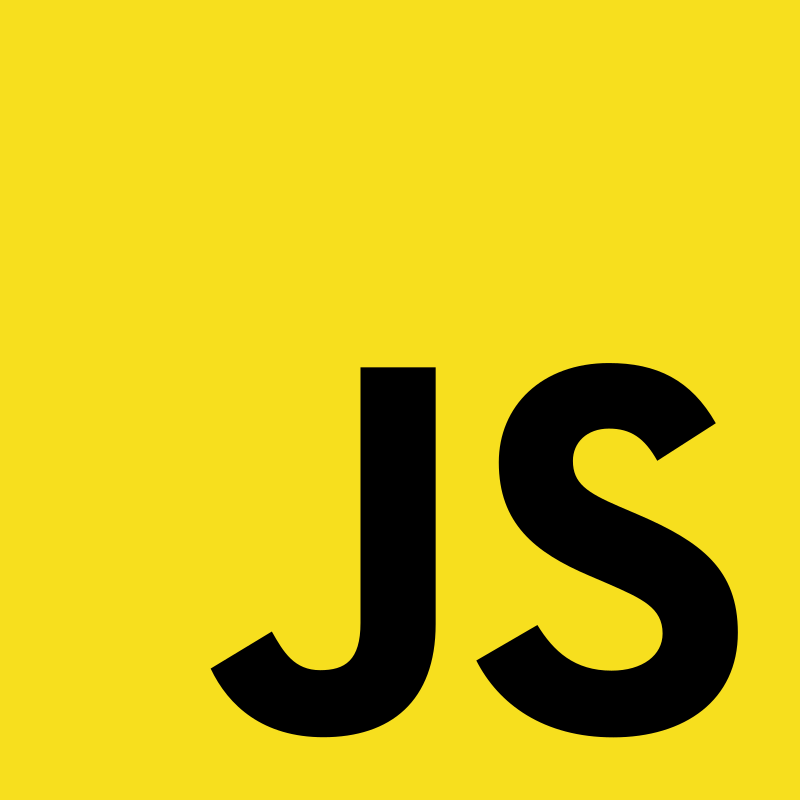
SpeechSynesisUtterance
Web Speech API의 SpeechSynesisUtterance 인터페이스는 음성 요청을 나타냅니다.
말할 텍스트, 언어, 음성 및 기타 음성 속성을 지정하는 데 사용됩니다.
SpeechSynesisUtterance 개체에는 다음과 같은 속성이 있습니다.
SpeechSynesisUtterance 속성
- text: 말할 텍스트입니다.
- lang: 텍스트의 언어입니다.
- voice: 사용할 음성입니다.
- rate: 텍스트를 읽어야 하는 속도입니다.
- pitch: 음성의 높낮이를 나타내는 특성입니다.
- volume: 음성의 볼륨입니다.
- paused: 말하기가 일시 중지되었는지 여부입니다.
- onend: 말하기가 끝나면 시작되는 이벤트입니다.
- onerror: 음성 합성 중 오류가 발생하면 시작되는 이벤트입니다.
SpeechSynesisUtterance 인터페이스 사용방법
1. SpeechSynesisUtterance 개체를 만들어야 합니다.
2. 필요에 따라 개체의 속성을 설정합니다
3. speechSynthesis개체의 speak() 메서드를 호출하여 텍스트 말하기를 시작할 수 있습니다.
SpeechSynesisUtterance 사용 예제
아래 예제는 Web Speech API를 사용해
텍스트 음성변환을 해주는 심플한 웹페이지를 만드는 것을 배울 수있습니다.
Project directory
일단 새로운 디렉터리 project-directory/ 와 index.html textToSpeech.js 을 만들어줍니다.
HTML page
index.html 을 아래와 같이 생성합니다
<html lang="en">
<head>
<link href="https://cdn.jsdelivr.net/npm/bootstrap@5.0.0-beta1/dist/css/bootstrap.min.css" rel="stylesheet" />
<link rel="stylesheet" href="index.css" />
<title>Text to Speech</title>
</head>
<body class="container mt-5 bg-dark">
<h1 class="text-light">Text to Speech</h1>
<p class="lead text-light mt-4">Select Voice</p>
<!-- Select Menu for Voice -->
<select id="voices" class="form-select bg-secondary text-light"></select>
<!-- Range Slliders for Volume, Rate & Pitch -->
<div class="d-flex mt-4 text-light">
<div>
<p class="lead">Volume</p>
<input type="range" min="0" max="1" value="1" step="0.1" id="volume" />
<span id="volume-label" class="ms-2">1</span>
</div>
<div class="mx-5">
<p class="lead">Rate</p>
<input type="range" min="0.1" max="10" value="1" id="rate" step="0.1" />
<span id="rate-label" class="ms-2">1</span>
</div>
<div>
<p class="lead">Pitch</p>
<input type="range" min="0" max="2" value="1" step="0.1" id="pitch" />
<span id="pitch-label" class="ms-2">1</span>
</div>
</div>
<!-- Text Area for the User to Type -->
<textarea class="form-control bg-dark text-light mt-5" cols="30" rows="10" placeholder="Type here..."></textarea>
<!-- Control Buttons -->
<div class="mb-5">
<button id="start" class="btn btn-success mt-5 me-3">Start</button>
<button id="pause" class="btn btn-warning mt-5 me-3">Pause</button>
<button id="resume" class="btn btn-info mt-5 me-3">Resume</button>
<button id="cancel" class="btn btn-danger mt-5 me-3">Cancel</button>
</div>
</body>
<script src="./textToSpeech.js"></script>
</html>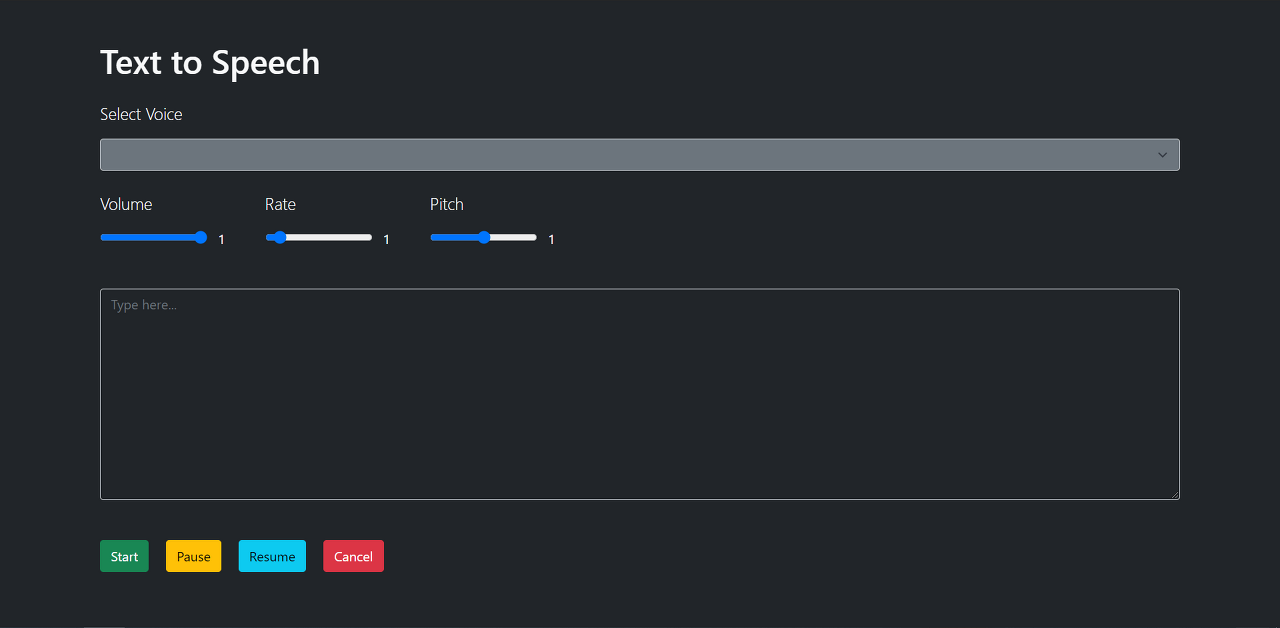
<select> : 비어있는 메뉴선택란은 자바스크립트를 통해서 사용가능한 음성목록들로 채울 것입니다.
<input type="range"> : 범위 슬라이더는 volume, pitch, rate를 조절할수있습니다.
<textarea> : 음성으로 변환할 텍스트를 입력할 박스입니다.
<button> : 음성을 컨트롤할 버튼입니다
The JavaScript file
인스턴스 생성
SpeechSynesisUtterance 클래스의 인스턴스를 생성합니다.
다양한 속성으로 해당 인스턴스를 구성할 수 있습니다.
let speech = new SpeechSynthesisUtterance();
속성 설정
SpeechSynthesisUtterance 인스턴스를 속성으로 구성해봅시다.
다음과 같은 6가지의 속성을 조정할 수 있습니다.
• Language
language속성은 발화의 언어를 가져오고 설정합니다.
만약 해당 속성을 설정하지 않았다면, <html lang="en"> html태그의 lang 의 값이 사용됩니다.
speech.lang = "en";
• Text
text속성은 발화가 이루어질때 합성될 텍스트를 가져오고 설정합니다.
예제에서는 시작버튼을 클릭했을때 click이벤트리스너를 통해 textarea 에서 텍스트값을 가져와서
이것을 속성으로 설정합니다.
document.querySelector("#talk").addEventListener("click", () => {
speech.text = document.querySelector("textarea").value;
});
• Volume
volume속성은 발화의 볼륨을 가져오고 설정합니다.
최저 0 ~ 최고 1 사이의 볼륨을 float(최대1 로 소수점이 있는 숫자인 실수형)으로 나타냅니다
해당 속성이 설정되지않은 경우 기본값은 1입니다.
예제에서는 input 이벤트리스너를 통해 슬라이더 값이 변경되면 속성을 조정하게 해두었고,
HTML 태그에서 슬라이더의 최소값, 최대값 및 기본값을 이미 설정했습니다.
volume 값을 조정하는 Range Slider 옆에, <span>태그에 값을 현재 설정된 값을 표시합니다
document.querySelector("#rate").addEventListener("input", () => {
// 입력된 rate 가져오기
const rate = document.querySelector("#rate").value;
//SpeechSynesisUtterance 인스턴스의 rate 속성 설정
speech.rate = rate;
// rate값 라벨 업데이트
document.querySelector("#rate-label").innerHTML = rate;
});
• Rate
속성 rate는 발화 속도를 가져오고 설정합니다.
최저 0.1 ~ 최고 10 사이의 속도를 float(최대1 로 소수점이 있는 숫자인 실수형)으로 나타냅니다
해당 속성이 설정되지 않은 경우 기본값은 1입니다.
예제에서는 input 이벤트리스너를 통해 슬라이더 값이 변경되면 속성을 조정하게 해두었고,
HTML 태그에서 슬라이더의 최소값, 최대값 및 기본값을 이미 설정했습니다.
rate 값을 조정하는 Range Slider 옆에, <span>태그에 값을 현재 설정된 값을 표시합니다
document.querySelector("#volume").addEventListener("input", () => {
// 입력된 volume 가져오기
const volume = document.querySelector("#volume").value;
//SpeechSynesisUtterance 인스턴스의 volume 속성 설정
speech.volume = volume;
// pitch값 라벨 업데이트
document.querySelector("#volume-label").innerHTML = volume;
});
• Pitch
pitch 속성은 발화의 높낮이를 가져오고 설정합니다.
최저 0 ~ 최고 2 사이의 높낮이를 float(최대1 로 소수점이 있는 숫자인 실수형)으로 나타냅니다
해당 속성이 설정되지 않은 경우 기본값은 1입니다.
예제에서는 input 이벤트리스너를 통해 슬라이더 값이 변경되면 속성을 조정하게 해두었고,
HTML 태그에서 슬라이더의 최소값, 최대값 및 기본값을 이미 설정했습니다.
pitch 값을 조정하는 Range Slider 옆에, <span>태그에 값을 현재 설정된 값을 표시합니다
document.querySelector("#pitch").addEventListener("input", () => {
// 입력된 pitch값 가져오기
const pitch = document.querySelector("#pitch").value;
//SpeechSynesisUtterance 인스턴스의 pitch 속성 설정
speech.pitch = pitch;
// pitch값 라벨 업데이트
document.querySelector("#pitch-label").innerHTML = pitch;
});
• Voice
voice 속성은 발화가 이루어질때 사용될 음성을 가져오고 설정합니다.
voice는 SpeechSynthesisVoice 객체(시스템이 지원하는 음성) 중 하나로 설정되어야 합니다.
해당 속성이 설정되지 않은 경우 발화의 언어 속성에서 사용가능한 가장 적합한 기본 음성이 사용됩니다.
발화의 목소리를 설정하려면 window 객체에서 사용가능한 음성 리스트를 가져와야합니다.
window object가 로드될때, 그 목소리는 즉시 사용가능하지 않습니다. 이것은 비동기 작업입니다.
음성이 로드되면 이벤트는 강제 발생합니다.
음성이 로드될 때 실행되어야 하는 기능을 설정할 수 있습니다.
window.speechSynthesis.onvoiceschanged = () => {
// On Voices Loaded
};
window.speechSynthesis.getVoices() 을 사용해서 음성 목록을 가져올 수있습니다.
이것은 사용가능한 SpeechSynthesisVoice 배열 객체를 반환합니다.
예제에서는
목록을 전역 배열에 저장하고 웹 페이지의 선택 메뉴를 사용 가능한 음성 목록으로 업데이트해 보겠습니다.
let voices = []; // 전역배열
window.speechSynthesis.onvoiceschanged = () => {
// 음성의 리스트를 가져오기
voices = window.speechSynthesis.getVoices();
// 처음에는 배열의 첫 번째 음색을 설정합니다
speech.voice = voices[0];
// 음성 선택 목록을 설정합니다. (이 값은 나중에 사용자가 선택 메뉴를 사용하여 음색을 업데이트할 때 사용됩니다.)
let voiceSelect = document.querySelector("#voices");
voices.forEach((voice, i) => (voiceSelect.options[i] = new Option(voice.name, i)));
};
이제 음성 메뉴를 업데이트했으므로
여기에 onChange 이벤트 리스너를 추가하여 SpeechSynthesisUtterance 인스턴스의 음성을 업데이트해 보겠습니다.
사용자가 음성을 업데이트하면
인덱스 번호(각 옵션의 값으로 설정된) 와 음성의 전역 배열을 사용하여 음성을 업데이트합니다.
document.querySelector("#voices").addEventListener("change", () => {
speech.voice = voices[document.querySelector("#voices").value];
});
Controls
SpeechSynthesis instance 에 컨트롤을 추가해봅시다
• Start
SpeechSynthesisUtterance 인스턴스를 window.speechSynthesis.speak() 메서드에 전달해야 합니다.
그러면 텍스트가 음성으로 변환되기 시작합니다.이 speak() 메서드를 호출하기 전 텍스트 속성을 설정해야합니다.
*참고 : 인스턴스가 이미 실행중인 동안 다른 텍스트 음성 변환을 시작하면 현재 실행중인 인스턴스 뒤에 대기하게 됩니다.
document.querySelector("#talk").addEventListener("click", () => {
speech.text = document.querySelector("textarea").value;
window.speechSynthesis.speak(speech);
});
• Pause
window.speechSynthesis.pause(). 를 사용하여
현재 실행 중인 SpeechSynthsisUtterance인스턴스를 일시 중지할 수 있습니다.
click이벤트리스너를 추가해 pasue버튼을 눌렀을때 SpeechSynthesisUtterance 인스턴스를 일시 중지 해보겠습니다.
document.querySelector("#pause").addEventListener("click", () => {
window.speechSynthesis.pause();
});
• Resume
window.speechSynthesis.resume(). 을 사용하여
일시중지된 SpeechSynthesisUtterance 인스턴스를 다시시작할수있습니다.
click이벤트리스너를 추가해 재개버튼을 눌렀을때 SpeechSynthesisUtterance 인스턴스를 재개해보겠습니다.
document.querySelector("#resume").addEventListener("click", () => {
window.speechSynthesis.resume();
});
• Cancel
window.speechSynthesis.cancel(). 을 사용하여
현재 실행 중인 인스턴스를 취소할 수 있습니다
click이벤트리스너를 추가해 재개버튼을 눌렀을때 SpeechSynthesisUtterance 인스턴스를 취소해보겠습니다.
document.querySelector("#resume").addEventListener("click", () => {
window.speechSynthesis.resume();
});
전체 textToSpeech.js
// 새로운 SpeechSynthesisUtterance 객체 초기화
let speech = new SpeechSynthesisUtterance();
// 음성 언어 설정
speech.lang = "ko";
let voices = []; // 사용 가능한 음성 목록을 저장할 전역 배열
window.speechSynthesis.onvoiceschanged = () => {
// 음성 목록 가져오기
voices = window.speechSynthesis.getVoices();
// 처음에 배열에서 첫 번째 음성을 설정합니다.
speech.voice = voices[0];
// 음성 선택 목록 설정. (사용자가 음성을 선택 메뉴를 통해 업데이트할 때 사용할 값으로 인덱스를 설정합니다.)
let voiceSelect = document.querySelector("#voices");
voices.forEach((voice, i) => (voiceSelect.options[i] = new Option(voice.name, i)));
};
document.querySelector("#rate").addEventListener("input", () => {
// 입력에서 rate 값을 가져옵니다.
const rate = document.querySelector("#rate").value;
// SpeechSynthesisUtterance 인스턴스의 rate 속성 설정
speech.rate = rate;
// rate 레이블 업데이트
document.querySelector("#rate-label").innerHTML = rate;
});
document.querySelector("#volume").addEventListener("input", () => {
// 입력에서 볼륨 값을 가져옵니다.
const volume = document.querySelector("#volume").value;
// SpeechSynthesisUtterance 인스턴스의 볼륨 속성 설정
speech.volume = volume;
// 볼륨 레이블 업데이트
document.querySelector("#volume-label").innerHTML = volume;
});
document.querySelector("#pitch").addEventListener("input", () => {
// 입력에서 피치 값을 가져옵니다.
const pitch = document.querySelector("#pitch").value;
// SpeechSynthesisUtterance 인스턴스의 피치 속성 설정
speech.pitch = pitch;
// 피치 레이블 업데이트
document.querySelector("#pitch-label").innerHTML = pitch;
});
document.querySelector("#voices").addEventListener("change", () => {
// 음성 변경 시, select 메뉴의 값 사용 (전역 음성 배열에서 음성의 인덱스)
speech.voice = voices[document.querySelector("#voices").value];
});
document.querySelector("#start").addEventListener("click", () => {
// 텍스트 속성을 textarea의 값으로 설정
speech.text = document.querySelector("textarea").value;
// 음성 출력 시작
window.speechSynthesis.speak(speech);
});
document.querySelector("#pause").addEventListener("click", () => {
// speechSynthesis 인스턴스 일시 정지
window.speechSynthesis.pause();
});
document.querySelector("#resume").addEventListener("click", () => {
// 일시 정지된 speechSynthesis 인스턴스 재개
window.speechSynthesis.resume();
});
document.querySelector("#cancel").addEventListener("click", () => {
// speechSynthesis 인스턴스 취소
window.speechSynthesis.cancel();
});
See the Pen SpeechSynesisUtterance by rebornbb (@bongcasso01) on CodePen.
원본 출처 : https://www.section.io/engineering-education/text-to-speech-in-javascript/
Text to Speech using Web Speech API in JavaScript
This tutorial will give readers a detailed guide on how they can implement text to speech using the Web Speech API in JavaScript. We will add listeners to control the instance when clicked.
www.section.io
호환성 확인 : https://developer.mozilla.org/en-US/docs/Web/API/Web_Speech_API#Browser_compatibility.
Web Speech API - Web APIs | MDN
The Web Speech API enables you to incorporate voice data into web apps. The Web Speech API has two parts: SpeechSynthesis (Text-to-Speech), and SpeechRecognition (Asynchronous Speech Recognition.)
developer.mozilla.org
'STUDY > JavaScript' 카테고리의 다른 글
| [JS] 자바스크립트 템플릿 리터럴 - 백틱(`)과 달러(${ }) 사용법 (0) | 2023.08.30 |
|---|---|
| [JS] npm 정의와 npm 설치방법 정리 (0) | 2023.08.30 |
| [JS] 마이크로 입력 받는 오디오를 녹음하는 방법 (0) | 2023.08.11 |
| [JS] async와 await 란? (0) | 2023.08.11 |
| [JS] 콜백함수 쉽게 배워보기 (0) | 2023.08.09 |