학습목표
학습 목차
1.환경설정 (기본흐름이해)
2.UI/UX 작성 * Frontend *문서작업
3.FrontPage * Frontend , PM
4.UML * Backend , DB
5.DB 연결 활용
6.비즈니스 로직 * Backend , PM
7.기타설정
중요 개념
POJO
AOP, DI, IoC
structure
MVC
webflux
dispatcherServlet
면접용 기술
JPA
암호화
프론트엔드 한번에 처리
클라우드 서버활용
JWT
DB정규화
비동기
API데이터가져오기
git
첫번째 기초예제
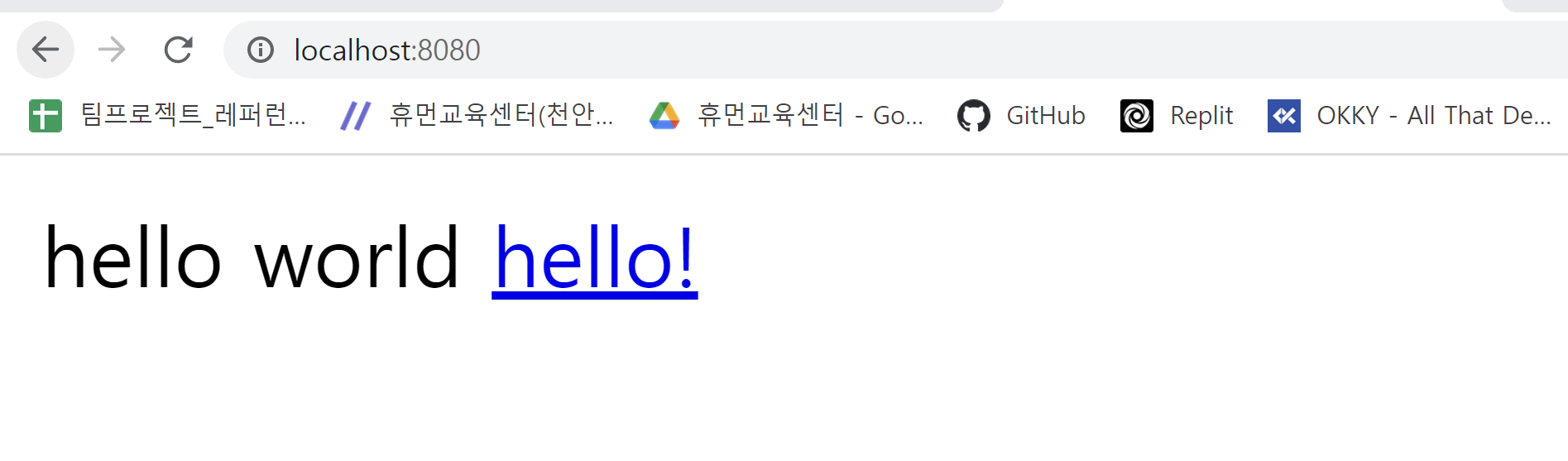
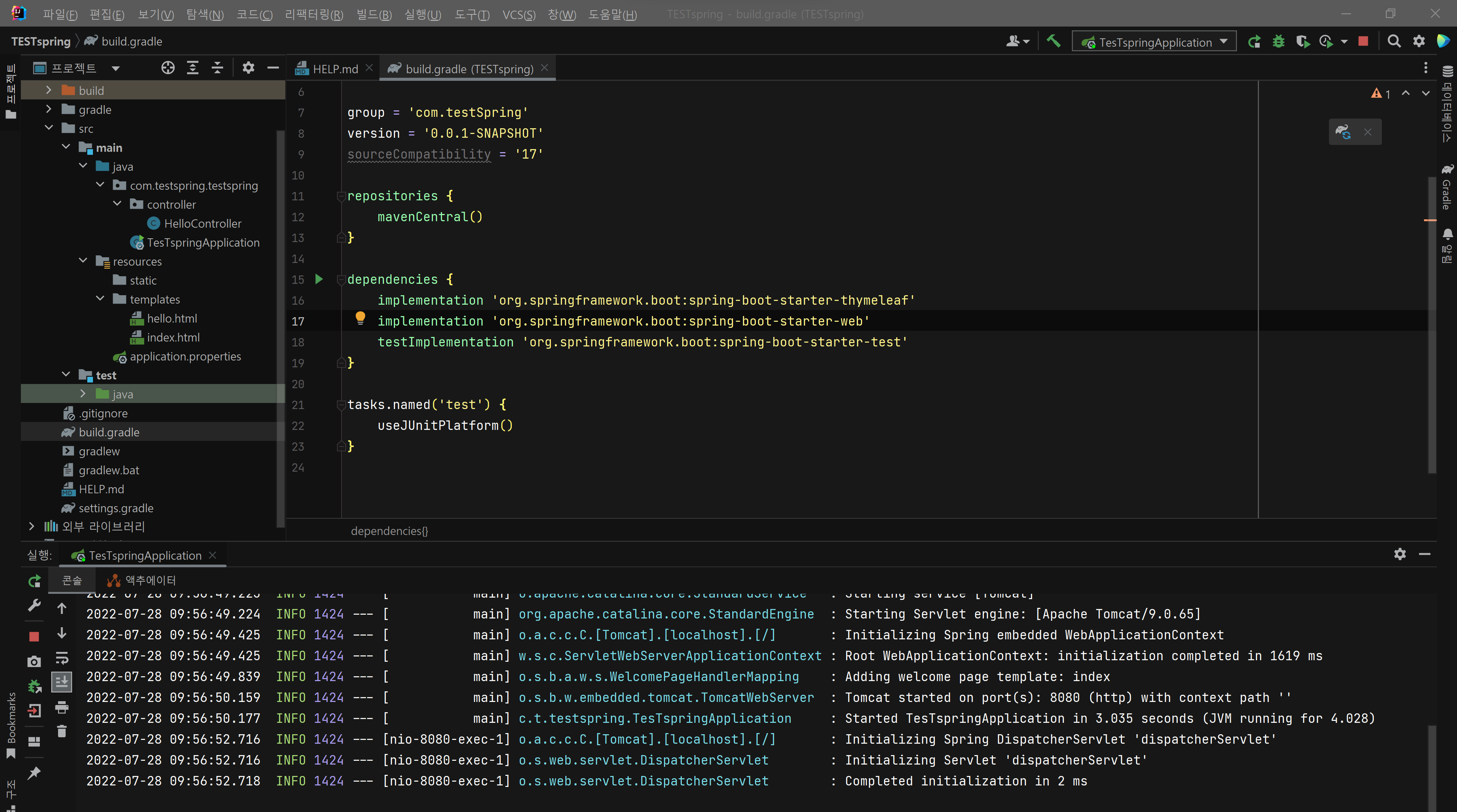
1. build.gradle 동일하게 초기상태로 진행
plugins {
id 'org.springframework.boot' version '2.7.2'
id 'io.spring.dependency-management' version '1.0.12.RELEASE'
id 'java'
} //프로젝트설정했던 정보
group = 'com.testSpring'
//↓첫번째자리 : 메이저 업데이트, 두번째자리: 마이너업데이트, 세번째자리: fix 버전(오탈자, 이미지변경)
version = '0.0.1-SNAPSHOT'
sourceCompatibility = '17'
//↓디펜더시를 다운받는위치
repositories {
mavenCentral()
}
//*: 종속관계
//타임리프:SpringBoot(백엔드)와 html을 유연하게 연결해주는 템플릿
//starter : web에 tomcat이 포함되어있다.
//tomcat: Spring 프로젝트를 웹하고 연결해주는 도구
dependencies {
implementation 'org.springframework.boot:spring-boot-starter-thymeleaf'
implementation 'org.springframework.boot:spring-boot-starter-web'
testImplementation 'org.springframework.boot:spring-boot-starter-test'
}
//↓테스트 모듈에 관한 정보
tasks.named('test') {
useJUnitPlatform()
}↑ build.gradle 에 있는 내용과 외부라이브러리 등 화면에 대한 설명을 주석으로 달아놓은 블록이다.
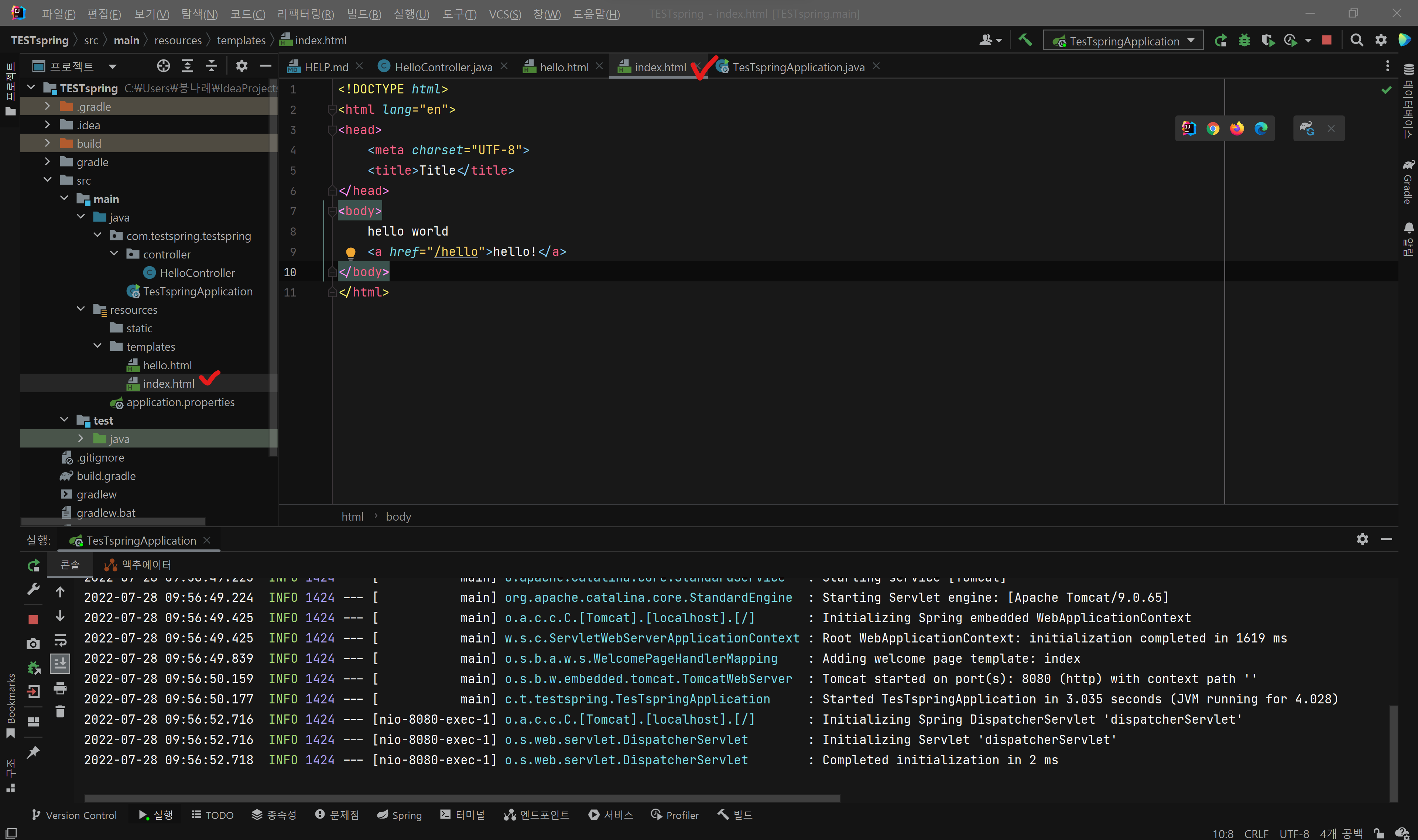
2. templates에서 > index.html파일 생성하기
<!DOCTYPE html>
<html lang="en">
<head>
<meta charset="UTF-8">
<title>Title</title>
</head>
<body>
hello world
<a href="/hello">hello!</a>
</body>
</html>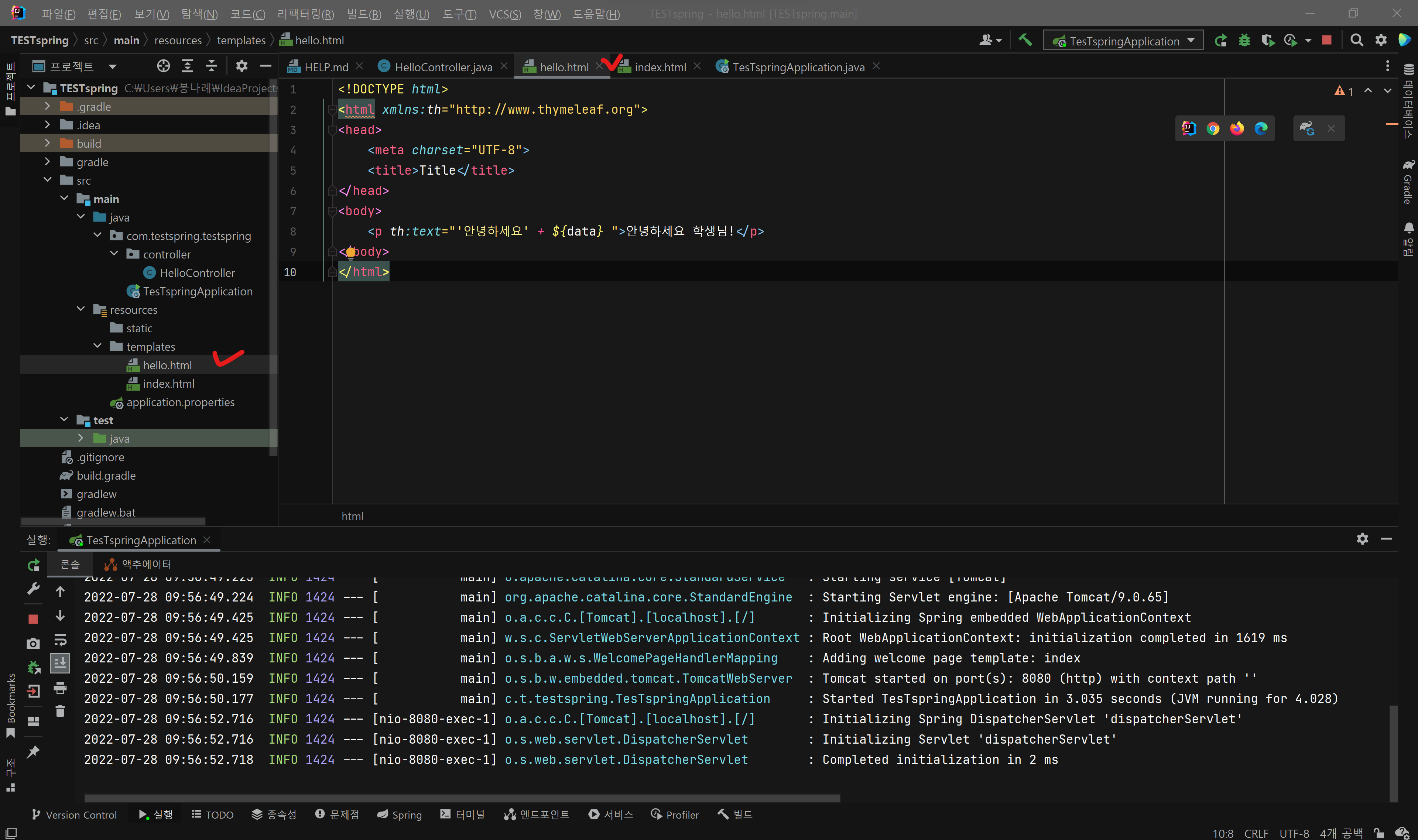
4. templates에서 > hello.html파일 생성
<!DOCTYPE html>
<!--타임리프 템플릿 엔진 선언부분이며, model 데이터를 가져와서 html에 데이터를 뿌려주는역할-->
<html xmlns:th="http://www.thymeleaf.org">
<head>
<meta charset="UTF-8">
<title>Title</title>
</head>
<body>
<!--안녕하세요 학생님 : data가 안나왔을때 대비용-->
<p th:text="'안녕하세요' + ${data} ">안녕하세요 학생님!</p>
</body>
</html>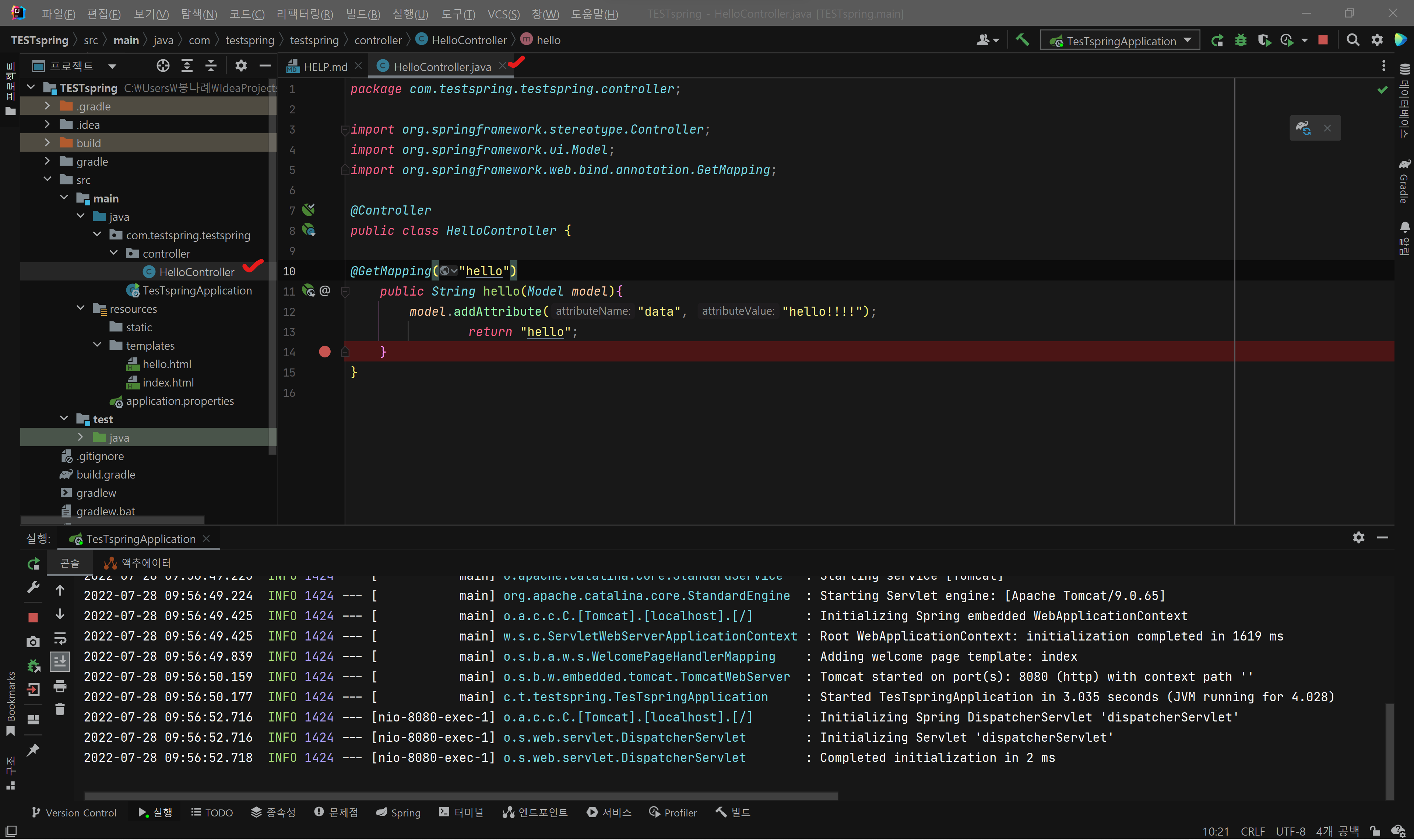
5. com.testsprinc.testspring 패키지> controller패키지생성>HelloController클래스생성
package com.testspring.testspring.controller;
import org.springframework.stereotype.Controller;
import org.springframework.ui.Model;
import org.springframework.web.bind.annotation.GetMapping;
@Controller
//@Controller 선언을 해주면 HelloController클래스는 컨트롤을 담당이라고 Spring boot는 인식
//일방통행구조 (페이지전환(변경))
public class HelloController {
//GetMapping 선언을 해주면 특정 (html에서 지정한)url로 인식해서 받아오게 됩니다.
@GetMapping("hello")
public String hello(Model model){
//model: 하나의 그릇 model과 같은 다른그릇들도있다.
model.addAttribute("data", "hello!!!");
//아래 return hello는 템플릿에 hello.html로 이동
//Controller는 return 통해 '알아서' hello라는이름의 html파일을 찾는다
return "hello";
}
}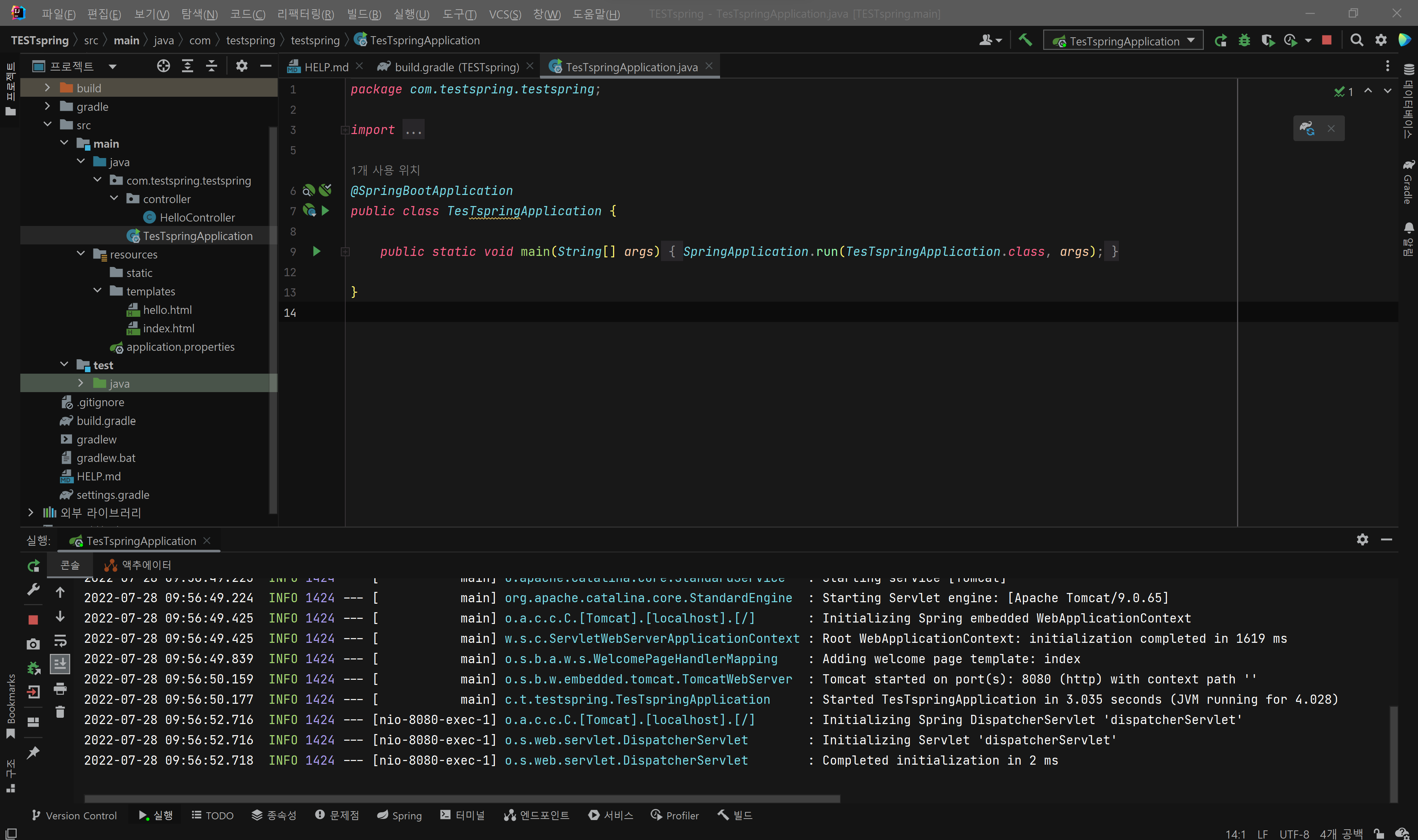
6. TestspringApplication > 실행버튼 누르고,
7.구글에서 localhost:8080을 검색하여 들어가면
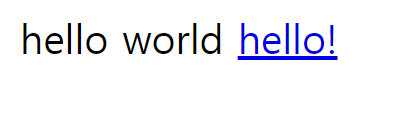
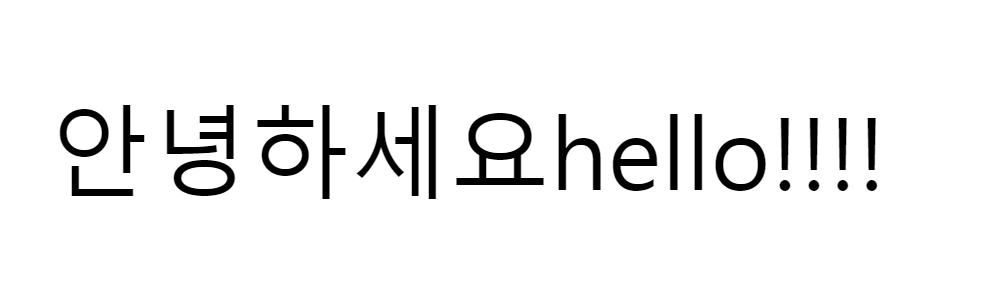
8. 위와 같이 작성했던 것들이 화면에 잘 보이는 것을 확인 할 수 있다.

위 실행내역 설명 이미지 : SpringBoot순환구조
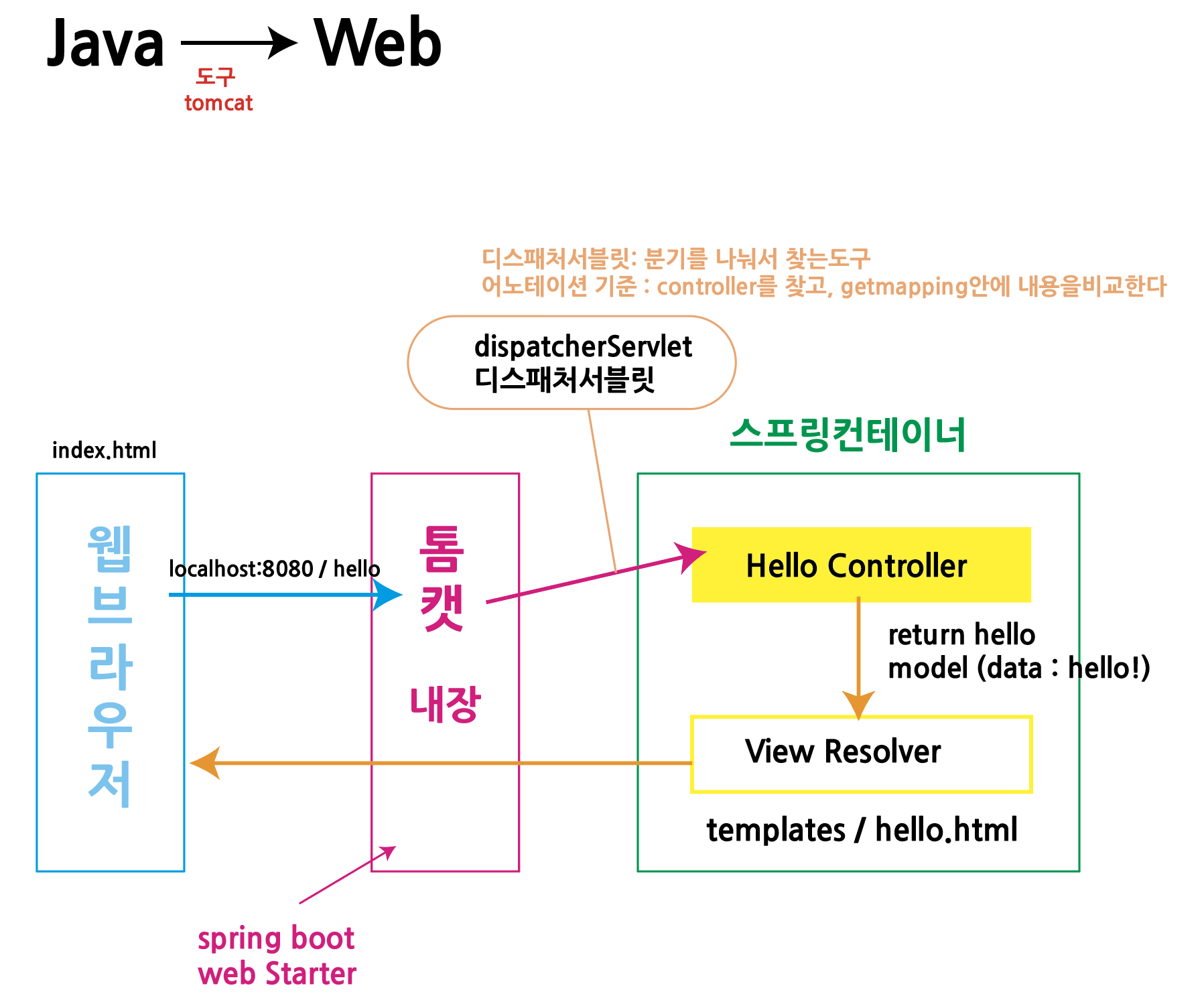
두번째 예제들.
com.testspring.testspring패키지의 >Controller 패키지의 > HelloController클래스
package com.testspring.testspring.controller;
import com.testspring.testspring.model.Slime;
import org.springframework.stereotype.Controller;
import org.springframework.ui.Model;
import org.springframework.web.bind.annotation.*;
@Controller
//@Controller 선언을 해주면 HelloController클래스는 컨트롤을 담당이라고 Spring boot는 인식
public class HelloController {
private final static String main = "index";
private final static String err = "error";
private final static String account = "account";
private final static String SlimeView = "slimeState";
//GetMapping 선언을 해주면 특정 (html에서 지정한)url로 인식해서 받아오게 됩니다.
//일방통행구조 (페이지전환(변경))
@GetMapping("hello")
public String hello(Model model){
//model: 하나의 그릇 model과 같은 다른그릇들도있다.
/*try {
}catch (Exception e){
System.out.println(e);
return "error";
}*/
Slime slime = new Slime();
model.addAttribute("data11", slime.GetHp());
//아래 return hello는 템플릿에 hello.html로 이동
//Controller는 return 통해 '알아서' hello라는 이름의 html파일을 찾습니다.
return SlimeView;
}
//호출하는 클라이언트의 정보를 가져다가 서버(controller)에 전달해주는매핑
//클라이언트가 요청한 정보를 가져오는 어노테이션
@RequestMapping(value="account", method = RequestMethod.POST)
public String account(@RequestParam("id1")String id, Model model){
//클라이언트에서 받아온 id1변수이름의 데이터를
//RequestParam의 데이터로 연산작업
String abc = id+"안녕하세요";
//작업한 데이터를 model에 넣어서 클라이언트에 전송
//model.addAttribute(Key, val) //Value에는 배열, 객체도 아무거나 넣을수 있음
model.addAttribute("msg",abc);
model.addAttribute("id2",id);
model.addAttribute("intTest",30000);
//static으로 선언한 문자열변수를 return하여 string메모리절약
return account;
//ViewResolver를 통해 html확장자를 가진 제목의문서를 비교해서 찾아감
}
@RequestMapping("/")
public String index() {return main;}
//중괄호 {}안에 데이터를 컨트롤러에 전달= url이라는 변수의데이터를 전달
//@RequestMapping이라는 어노테이션이 url정보를 가지고있기때문에 컨트롤러에서 데이터 매개변수를 받을 수 있다.
@RequestMapping("/{url}")
public String index(@PathVariable int url, Model model){
int urlFix = url*2;
model.addAttribute("msg","이 주소는 없는 경로입니다 :"+urlFix);
return main;
}
}com.testspring.testspring패키지의 > model패키지의 > Slime클래스
package com.testspring.testspring.model;
public class Slime {
private int Hp = 50;
public int GetHp(){return this.Hp;}
}resource에서 templates>account.html
<!DOCTYPE html>
<html xml:th="http://www.thyleaf.org">
<head>
<meta charset="UTF-8">
<title>Title</title>
</head>
<body>
<h1>회원가입</h1>
<!--타임리프 템플릿을 통해서 controller(자바)에서 받아온 데이터를
Html 문서에 적용시킨뒤 "완성된" html파일만 클라이언트 전달-->
<p th:text = "${msg}">wait</p>
<form method="POST" action="/account">
<!-- input태그의 id1변수이름으로 데이터를 서버에 전달하고
서버model에서 받아온 id2 변수이름으로 데이터를 html에 출력-->
<input type="text" name ="id1" th:value="${id2}">
<input type="submit" value="Click"/>
</form>
</body>
</html>resource에서 templates>error.html
<!DOCTYPE html>
<html lang="en" xmlns:th="http://www.thymeleaf.org">
<head>
<meta charset="UTF-8">
<title>Title</title>
</head>
<body>
</body>
</html>resource에서 templates>hello.html
<!DOCTYPE html>
<!--타임리프 템플릿 엔진 선언부분이며, model 데이터를 가져와서 html에 데이터를 뿌려주는역할-->
<html xmlns:th="http://www.thymeleaf.org">
<head>
<meta charset="UTF-8">
<title>Title</title>
</head>
<body>
<!--안녕하세요 학생님 : data가 안나왔을때 대비용-->
<p th:text="'안녕하세요' + ${data} ">안녕하세요 학생님!</p>
</body>
</html>resource에서 templates>index.html
<!DOCTYPE html>
<html xmlns:th="http://www.thymeleaf.org">
<head>
<meta charset="UTF-8">
<title>Title</title>
</head>
<body>
hello world
<a href="/hello">hello!</a>
<a href="/account">account!</a>
<a href="http://naver.com">naver</a>
<hr>
<!-- --------------------- -->
<p th:text="${msg}"></p>
<hr>
Slime Game
<h1>회원가입</h1>
<form method="POST" action="/account">
<!-- input태그의 id변수이름으로 데이터를 서버에 전달하고
서버 model에서 받아온 id2변수이름으로 데이터를 html에 출력-->
<input type="text" name="id1" th:value="${id2}"/>
<input type="submit" value="Click" />
</form>
</body>
</html>resource에서 templates>slimeState.html
<!DOCTYPE html>
<html xmlns:th="http://www.thymeleaf.org">
<head>
<meta charset="UTF-8">
<title>Title</title>
</head>
<body>
<p th:text="'안녕하세요'+${data11}">안녕하세요, 학생님!</p>
</body>
</html>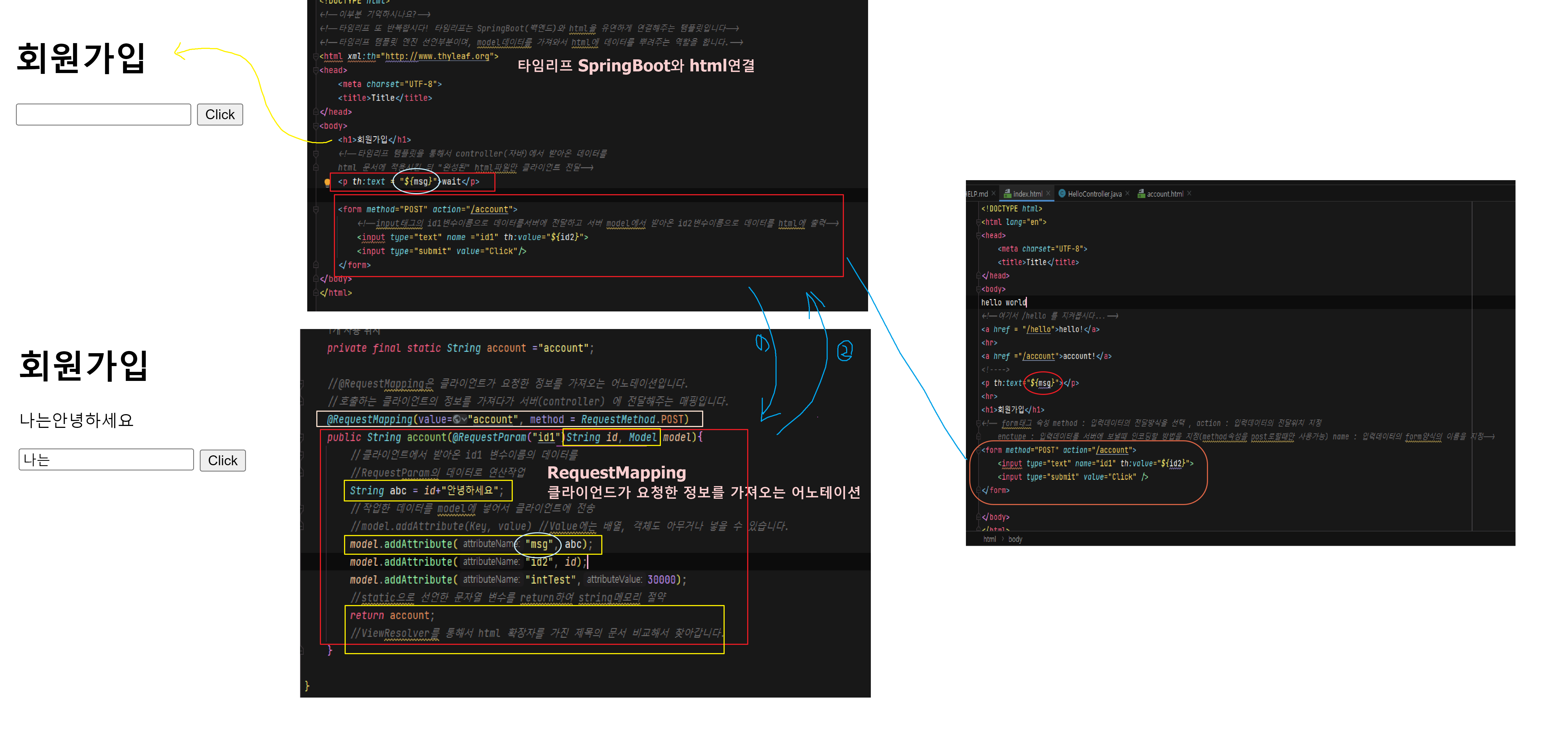
위 실행내역 설명 이미지 : SpringBoot순환구조
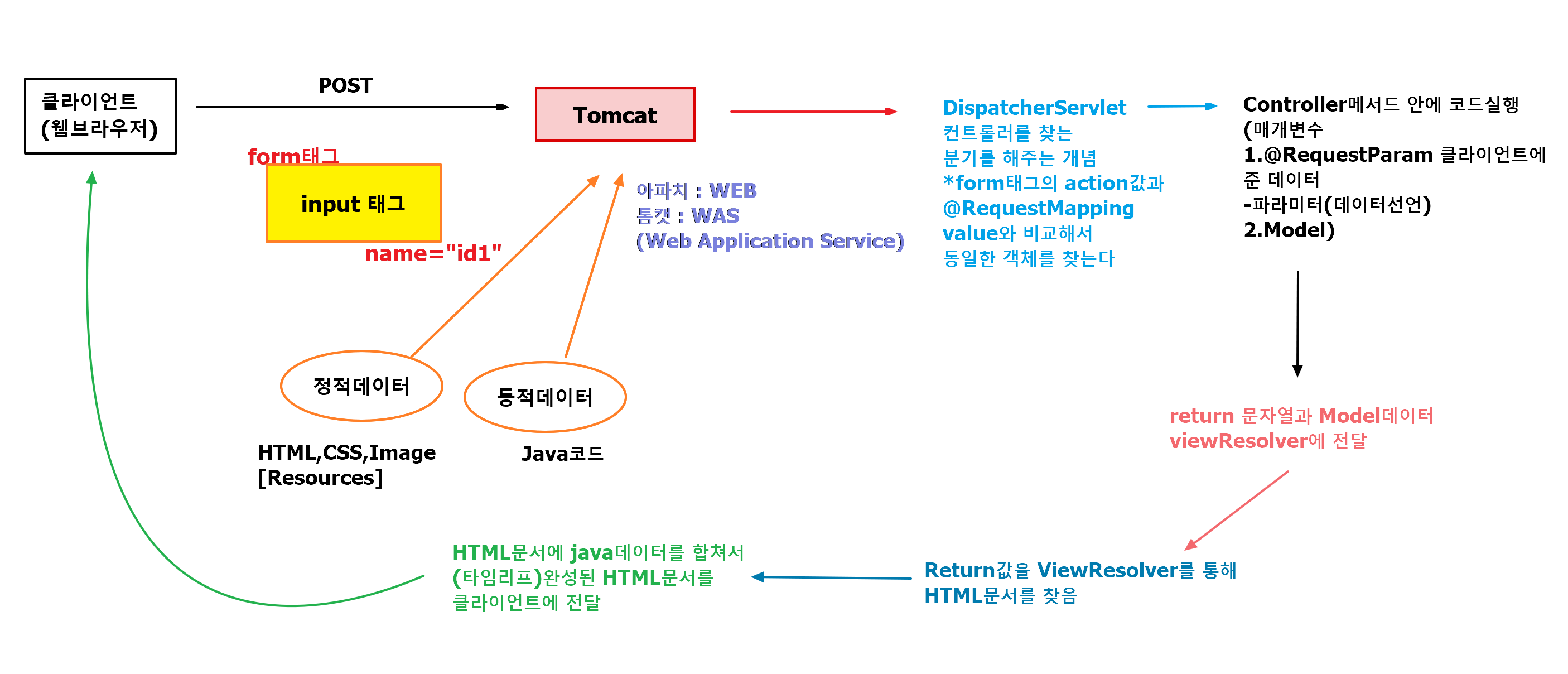
스프링부트란? : https://melonicedlatte.com/2021/07/11/174700.html
스프링(Spring), 스프링 부트(Spring Boot)란? 개념 정리 - Easy is Perfect
melonicedlatte.com
'STUDY > SpringBoot' 카테고리의 다른 글
| [SpringBoot] 22-07-28 SpringBoot 간단 게시판 예제 ☑ (0) | 2022.07.29 |
|---|---|
| [SpringBoot] MVC(Model·View·Contoller) 정리✔ [1] (0) | 2022.07.29 |
| [SpringBoot] Spring Framework 개념 정리✔ (0) | 2022.07.28 |
| [SpringBoot] 22-07-28 IntelliJ에서 SpringBoot 시작하기 (0) | 2022.07.27 |
| [SpringBoot] 22-06-20 VSCode에서 Spring Boot 시작하기 (0) | 2022.06.20 |