728x90

JDBC Driver 설치
공식사이트 : https://www.postgresql.org/
PostgreSQL
The world's most advanced open source database.
www.postgresql.org
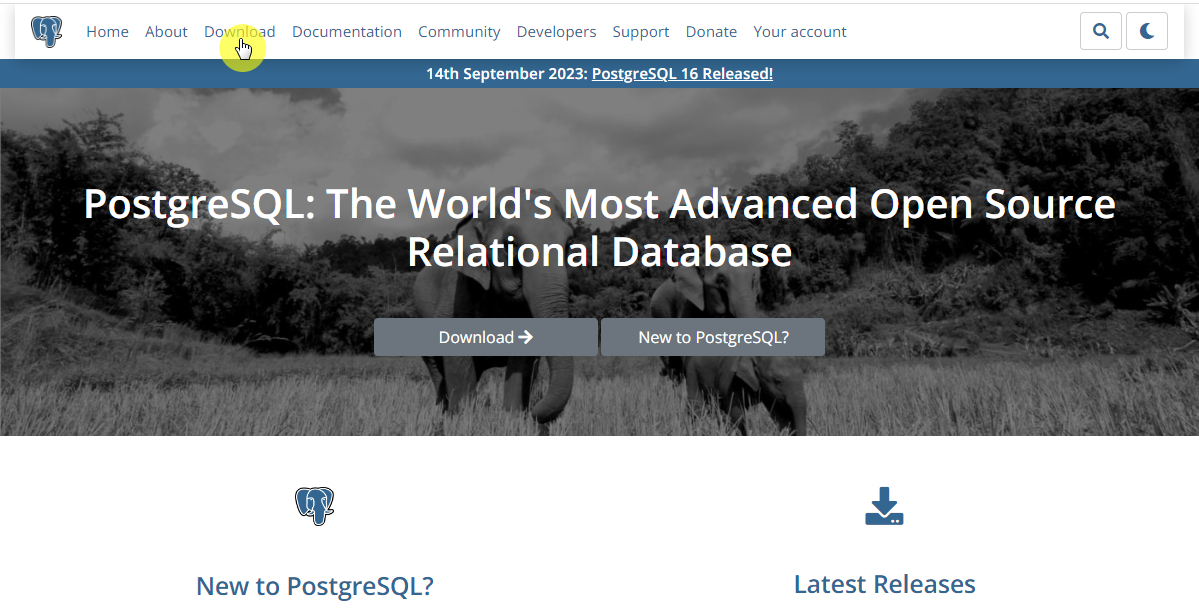
다운로드 클릭

Software 클릭

Drivers and interfaces 선택

psqlJDBC의 view클릭

다운로드 클릭

사용하는 자바의 버전에 맞게 다운로드 Download 버튼을 클릭
* 자바버전확인 cmd> java -version

파일다운완료
PostgreSQL JDBC 이클립스에 등록 후 자바 연동
자바에서는 JDBC 를 이용하여 Database 와 통신을 할 수 있다.
이클립스에서 PostgreSQL 전용 JDBC jar 파일을 등록하고 PostgreSQL과 연동하는 방법을 정리해두었다.
이클립스에 다운로드한 jar파일 등록

프로젝트 우클릭 > Build Path > Configure Build Path

다운로드 받은 jar파일을 등록해줍니다.
연동 테스트 코드
import java.sql.Connection;
import java.sql.DriverManager;
import java.sql.ResultSet;
import java.sql.SQLException;
import java.sql.Statement;
public class PostgreSQL {
public static void main(String[] args) throws ClassNotFoundException {
Class.forName("org.postgresql.Driver");
String connurl = "jdbc:postgresql://localhost:5432/posgres";
// "jdbc:postgresql://서버주소:포트/데이터베이스명";
String user = "postgres"; //유저
String password = "postgres"; //비밀번호
try (Connection connection = DriverManager.getConnection(connurl, user, password);) {
Statement stmt = connection.createStatement();
ResultSet rs = stmt.executeQuery("SELECT VERSION() AS version");
while (rs.next()) {
String version = rs.getString("version");
System.out.println(version);
}
rs.close();
stmt.close();
connection.close();
}
catch (SQLException e) {
e.printStackTrace();
}
}
}
참고용 Vert.x JDBC연결 코드 > 더보기
더보기
package io.vertx.blog;
import io.vertx.core.AbstractVerticle;
import io.vertx.core.http.HttpServerResponse;
import io.vertx.core.json.JsonArray;
import io.vertx.core.json.JsonObject;
import io.vertx.ext.jdbc.JDBCClient;
import io.vertx.ext.sql.SQLConnection;
import io.vertx.ext.web.Router;
import io.vertx.ext.web.handler.BodyHandler;
public class PSQLVerticle extends AbstractVerticle {
@Override
public void start() {
// This client expects a running PostgreSQL instance with a table named sales
// e.g.: CREATE TABLE sales (sale JSON)
final JDBCClient jdbc = JDBCClient.createNonShared(vertx, new JsonObject()
.put("url", "jdbc:postgresql://localhost:5432/postgres")
.put("user", "postgres")
.put("password", "mysecretpassword")
.put("driver_class", "org.postgresql.Driver"));
final Router router = Router.router(vertx);
// enable the body parser so we can handle JSON input
router.route().handler(BodyHandler.create());
// this might look a bit strange but all it does is get a DB connection
// to PostgreSQL and makes sure that the connection is closed when
// the request is done or there is an error in between.
router.route("/sales*").handler(ctx -> jdbc.getConnection(res -> {
if (res.failed()) {
ctx.fail(res.cause());
} else {
SQLConnection conn = res.result();
// save the connection on the context
ctx.put("conn", conn);
// we register a handler to close the connection at
// the end of the request
ctx.addHeadersEndHandler(done -> conn.close(close -> {
if (close.failed()) {
done.fail(close.cause());
} else {
done.complete();
}
}));
ctx.next();
}
})).failureHandler(routingContext -> {
// if for some reason thare is an error in the route also
// make sure it closes any one DB connections
SQLConnection conn = routingContext.get("conn");
if (conn != null) {
conn.close(v -> {
});
}
});
// Here we handle a incoming request to get JSON
// from PostgreSQL
router.get("/sales/:saleID").handler(ctx -> {
String saleID = ctx.request().getParam("saleID");
HttpServerResponse response = ctx.response();
if (saleID == null) {
ctx.fail(400);
return;
}
SQLConnection conn = ctx.get("conn");
// Note that I am querying the JSON document itself for the property ID
conn.queryWithParams("SELECT sale FROM sales WHERE sale->>'id' = ?",
new JsonArray().add(saleID), query -> {
if (query.failed()) {
ctx.fail(query.cause());
return;
}
if (query.result().getNumRows() == 0) {
response.setStatusCode(404).end();
}
// here we return the document and note that i don't need to convert from JsonObject to String
// PostgreSQL returns JSON as strings so less conversions, better performance!
response
.putHeader("content-type", "application/json")
.end(query.result().getResults().get(0).getString(0));
});
});
// Here handle the creation of new sales
router.post("/sales").handler(ctx -> {
HttpServerResponse response = ctx.response();
SQLConnection conn = ctx.get("conn");
// We need to instruct PostgreSQL that the String (again no conversion needed) is a JSON document
conn.updateWithParams("INSERT INTO sales (sale) VALUES (?::JSON)",
new JsonArray().add(ctx.getBodyAsString()), query-> {
if (query.failed()) {
ctx.fail(query.cause());
return;
}
response.setStatusCode(201).end();
});
});
vertx.createHttpServer().requestHandler(router::accept).listen(8080);
}
}
728x90
'STUDY > DB SQL' 카테고리의 다른 글
| [Oracle] SQL Developer - 조회 결과 csv Export (0) | 2024.04.22 |
|---|---|
| [SQL] 오라클 WITH절 사용방법 (0) | 2024.03.25 |
| [SQL] 오라클과 PostgreSQL 문법 차이 (0) | 2023.11.02 |
| [PostgreSQL] PostgreSQL 설치하고 테이블 생성까지 (Windows) (0) | 2023.10.24 |
| [SQL] 오라클 중복값 조회 · 제외 조회 · 삭제 (1) | 2023.10.20 |